Note: Some information may be out of date.
GNU Emacs is an excellent editor thanks in large part to the power of lisp as an extension language. It is the extensibility of Emacs that allows for total customization and excellent packages like org mode, magit, helm, and many more. That power comes at a cost, slow start up times and a reasonable memory footprint. You'll rarely find GNU Emacs pre-installed on most Linux distros, especially not in low-resource environments.
What is an Emacs user to do, assuming you don't want to use vi, the best option is to utilize Emacs editors with a lighter feel. So consider giving one of these lightweight Emacs alternatives a try.
| Editor | Language | Config | UTF-8 | Syntax | Size | License |
|---|---|---|---|---|---|---|
| GNU Emacs | C, elisp | elisp | Yes | Yes | 130 M | GPLv3 |
| jed | C, S-Lang | S-Lang | Yes | Yes | 6.5 M | GPLv2+ |
| joe | C | text | Yes | Yes | 2.0 M | GPLv2+ |
| zile | C, Lua | zlisp | No | No | 813 K | GPLv3 |
| uemacs | C | Yes | No | 639 K | Source-available | |
| mg | C | text | No | No | 553 K | Permissive |
| e3 | x86 assembly | Yes | No | 121 K | GPLv2 |
JED
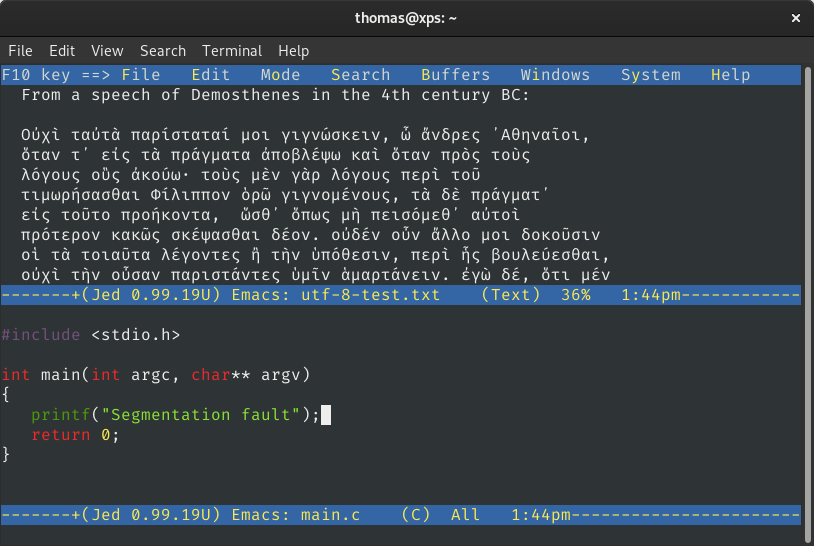
- Website: https://www.jedsoft.org/jed/index.html
- License: GPLv2+
- Depends on: libc, slang, slsh, and libgpm
JED is a powerful editor in near competition with GNU Emacs. JED is written in a combination of C and the S-Lang scripting language for which JED is the flagship application. JED ships with UTF-8 support and syntax highlighting along with language specific modes for many popular programming languages.
By default JED uses keybindings very similar to Emacs with extra commands
available from M-x. There are familiar extras like compile, info, and a
shell, there's even a mail reader. JED can be configured and extended with
S-Lang making it more flexible and Emacs-like than others on this list.
JED has not had a stable release in over ten years, however, JED is actively developed and the latest development snapshot is only a few months old.
JOE — Joe's Own Editor
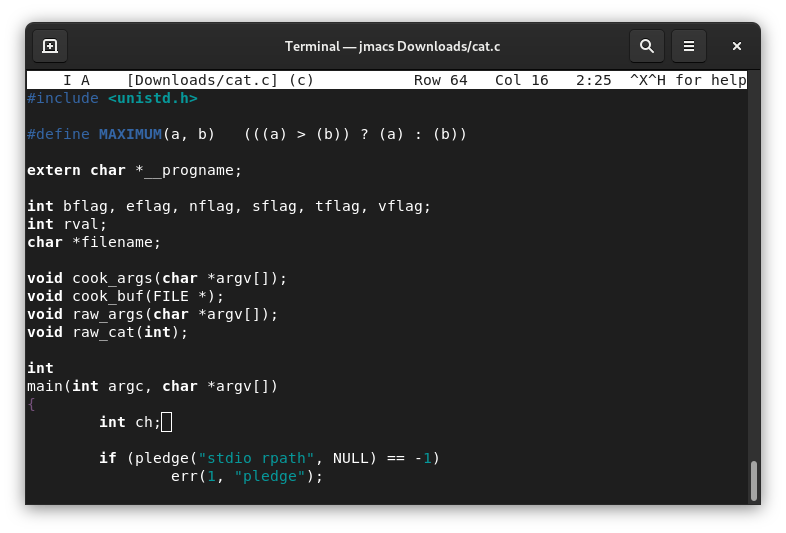
- Website: https://joe:editor.sourceforge.io/
- License: GPLv2
- Depends on: libc, ncurses, terminfo
JOE is a blending of MicroPro's venerable microcomputer word processor WordStar and Richard Stallman's famous LISP based text editor GNU-EMACS […]: most of the basic editing keys are the same as in WordStar as is the overall feel of the editor. JOE also has some of the key bindings and many of the powerful features of EMACS.
The defaults of JOE may be closer to WordStar than Emacs, but that's no
problem as JOE provides a number of different configurations. One specifically
made to emulate the feel of Emacs is aliased to jmacs. This scheme matches
GNU Emacs keybindings with movement, find and replace, transpose, undo,
etc. all in their usual places.
In addition, JOE provides extra niceties like syntax highlighting and UTF-8
support. You can run a shell with F3, or compile and grep within JOE using
familiar M-x commands.
Read more about JOE on its website and its extensive manual page joe(1).
GNU Zile — Zile Implements Lua Editors
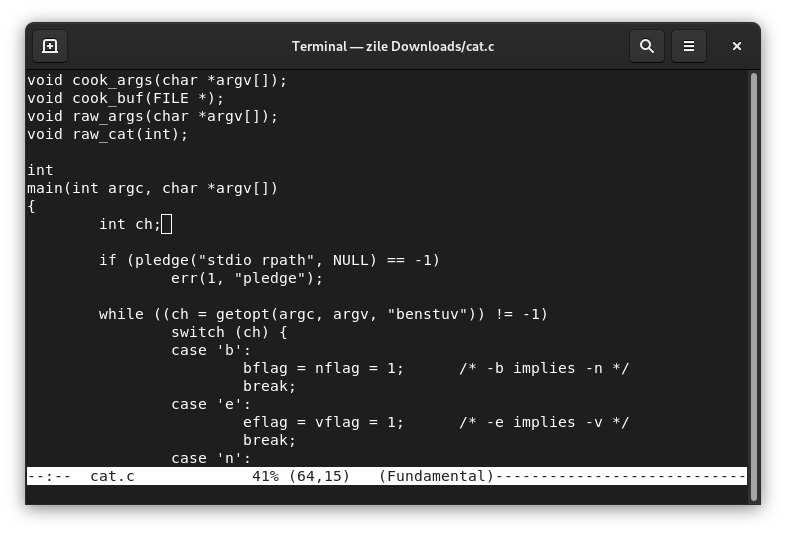
- Website: https://www.gnu.org/software/zile/
- Repository: https://savannah.gnu.org/projects/zile/
- License: GPLv3
- Depends on: libc, libacl, libgc, ncurses, and terminfo
GNU Zile began as an attempt to make a lightweight Emacs editor (its original acronym was "Zile Is Lossy Emacs"). It has expanded to be a toolkit for implementing small editors with C and Lua. Regardless of this change of scope its stock editor is still one of the better imitations of GNU Emacs available.
[Zile] comes with an example implementation of a lightweight Emacs clone, called Zemacs. Every Emacs user should feel at home with Zemacs. Zemacs is aimed at small footprint systems and quick editing sessions (it starts up and shuts down instantly).
Zemacs looks and feels very similar to running GNU Emacs from the terminal,
even sporting the familiar modeline. The similarities go deeper as Zemacs is
self-documenting editor with help pages for commands, variables, and
keybindings that can be read with the usual Emacs commands (C-h f, C-h v,
and C-h k). Zemacs is configured in its own lisp with syntax like a stripped
down version of Emacs Lisp. You cannot define new functions, but you can set
variables and keybindings.
(global-set-key "key" 'func)
; Column beyond which automatic line-wrapping should happen.
(setq fill-column 80)
Out of the box Zemacs has most of the basic editing commands of GNU Emacs and supports multiple buffers/windows. It lacks richer features like UTF-8, syntax highlighting, or language modes other than fundamental. Zile acknowledges this and recommends using Emacs or JED if you need those powerful features.
For more information check out Zile's website and on your system look at
zile(1) and /usr/share/doc/zile/.
Mg — Micro GNU/emacs
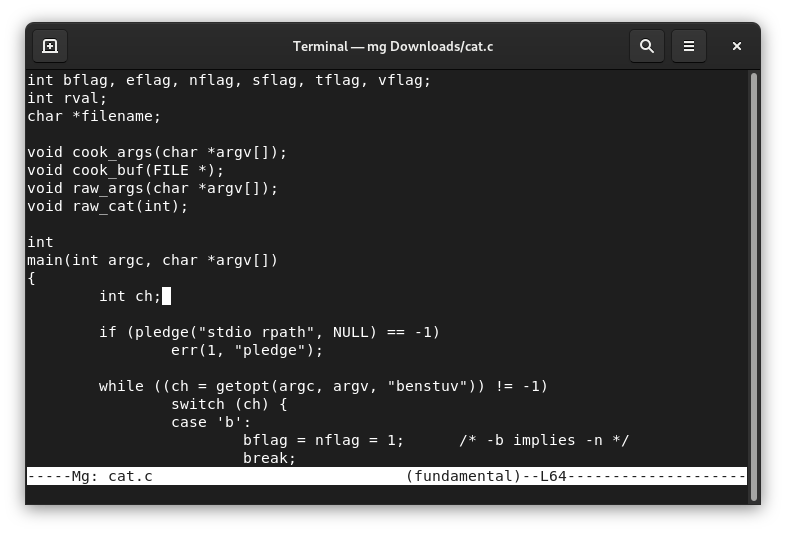
- Repository: https://github.com/hboetes/mg
- License: Permissive
- Depends on: libc, libbsd, and terminfo
Mg is a lightweight Emacs-like editor maintained by OpenBSD developers and included in their base operating system. Mg strives to specifically emulate GNU Emacs, so users should feel particularly at home.
This program is intended to be a small, fast, and portable editor for people who can't (or don't want to) run real Emacs for one reason or another. It is compatible with GNU because there shouldn't be any reason to learn more than one Emacs flavor. — Mg's README
Mg is extensively documented, like most OpenBSD tools, within its manual page
mg(1). Keybindings with their assigned functions names are all listed and
every functions' behavior is documented in detail. Mg supports a wide breadth
of Emacs editing commands, you can compile files within mg, and even view
directories with dired (a feature absent from other editors on this
list). There is only one specific language mode included, c-mode, which adds
some indenting help but no syntax highlighting. Mg also supports ctags and
cscope to help navigate through large code base.
Configuration for mg is done with a plain text file that looks like elisp but with all the lispy elements stripped out. From this any key can be rebound and settings can be adjusted (example taken from the mg manual):
global-set-key ")" self-insert-command
global-set-key "\^x\^f" find-file
global-set-key "\e[Z" backward-char
set-default-mode fill
set-fill-column 72
auto-execute *.c c-mode
For the most part mg strikes a good balance between minimal and feeling close to GNU Emacs. The most obvious downsides of mg is its lack of UTF-8 support.
e3
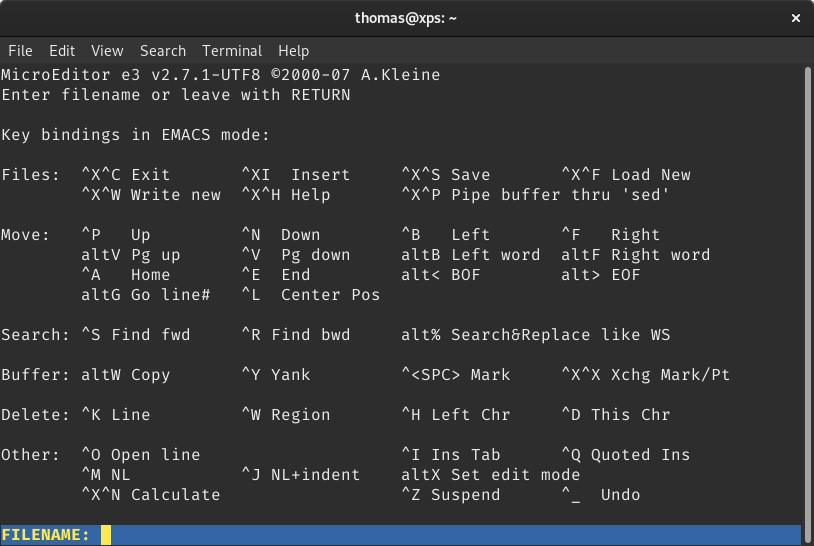
e3em command showing its help screen- Website: https://sites.google.com/site/e3editor/
- License: GPLv2
- Depends on: (nothing)
e3 is perhaps the most lightweight editor on this list, it has the smallest install size at 121 kilobytes, is written completely in x86 assembly, and has absolutely has no dependencies (not even libc). Yet somehow e3 manages to pack in an editor with 5 different keybinding schemes (e3em for Emacs), an inline calculator, and even UTF-8 support! Each editor has a built in help page and its own manual page containing a list of keybindings for each editor.
That being said the imitation the of Emacs only supports the basic Emacs editing keybindings. E3 does not support any type of configuration file so you have to work with what you're given unless you want to edit some assembly code. The other downside of assembly means you are mostly limited to x86 architecture (e.g. no Raspberry Pi etc.). Still e3's feature set is extremely impressive for its size.
uEmacs
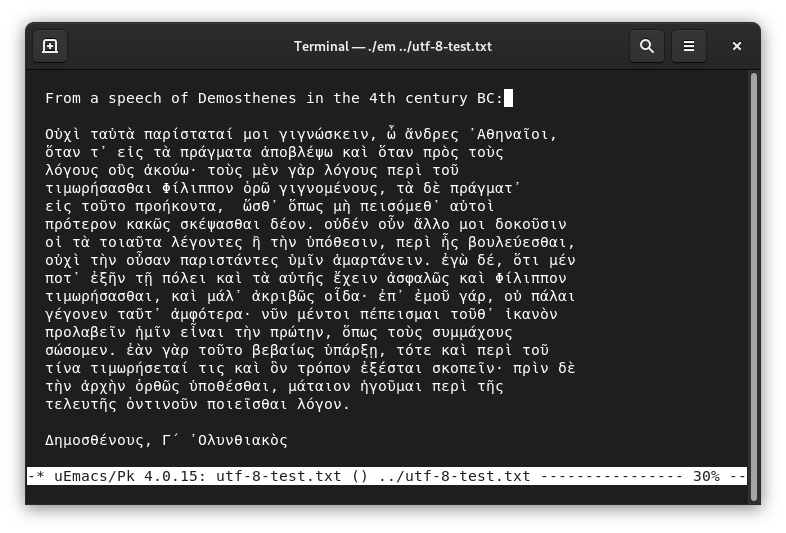
- Repository: https://git.kernel.org/pub/scm/editors/uemacs/uemacs.git/
- License: Shared source with non-commercial redistribution only
- Depends on: libc, curses or termcap
uEmacs is the personal editor of Linus Torvalds, creator of Linux and Git. It is a fork of MicroEmacs 3.9e that Torvalds has added number of improvements to over the years. Most notably the addition of UTF-8 support.
It's unlikely there are many users outside of Torvalds. Its existence is not well advertised and the license restrictions impede uEmacs from be packaged by most Linux distros. Despite that, uEmacs is actively maintained, very small, and supports UTF-8, so for those who need international language support it could be a viable option.
GNU Emacs
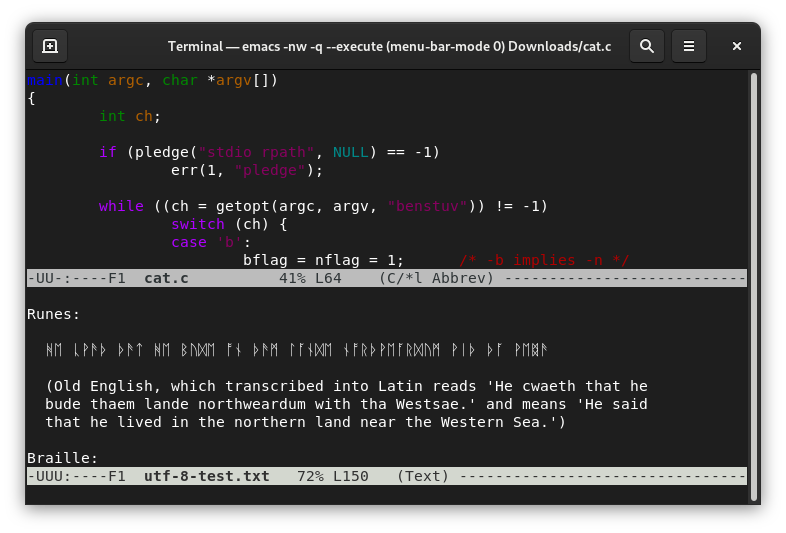
emacs -nw -q --execute '(menu-bar-mode 0)')Now that you have seen the many options available for lightweight Emacs lookalikes, its time to ask yourself why are you looking for an Emacs replacement? Is it simply because Emacs starts to slow or just "feels too heavy" for a quick edit. If you don't have a hardware constraint then why limit yourself to an inferior editing experience when good ol' GNU Emacs could work for you.
The following options could help to make Emacs feel snappier for that quick edit:
- Run Emacs without a config:
emacs -Q - Run Emacs with a shorter config:
emacs -Q -l ~/.emacs.d/quick.el - Run Emacs as a background daemon and edit using:
emacsclient - Run Emacs within the terminal:
emacs -nworemacsclient -nw
Using any of these options or a combination can make GNU Emacs feel as fast
a lightweight editor. Alias these options to an easy to use command like qe:
alias qe='emacs -Q -nw -l ~/.emacs.d/quick.el'
alias ec='emacsclient -nw'
If you want to use these options from graphical apps like your file manager you can create a .desktop file with these options.
Remote Editing
Spare yourself from needed to use an editor on a remote system by using TRAMP to edit remote files from within your local Emacs session. You can open a remote file like any other file in Emacs with this special format:
C-x C-f /ssh:username@example.com:~/Documents/somefile.txt
See Also
- Getting started with lightweight alternatives to GNU Emacs. OpenSource.com
- UTF-8 Demo. www.w3.org
Comments
Email comments to comment@taingram.org.